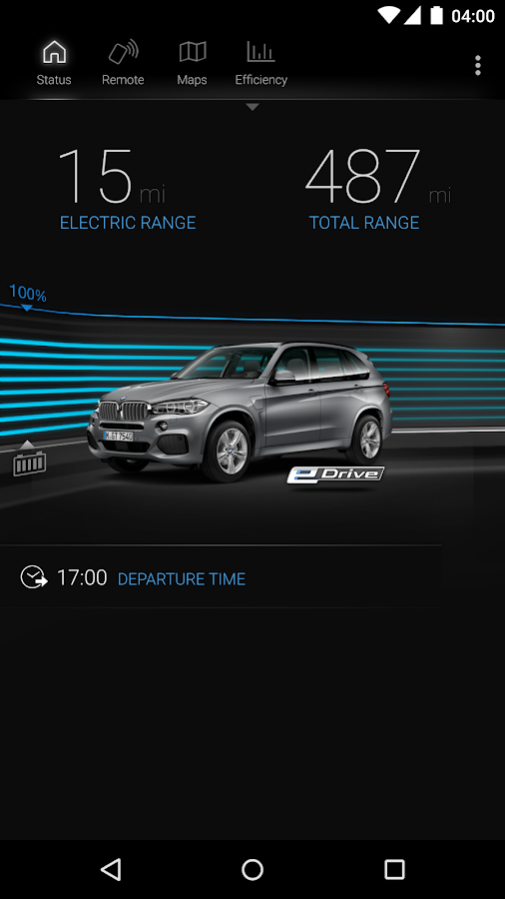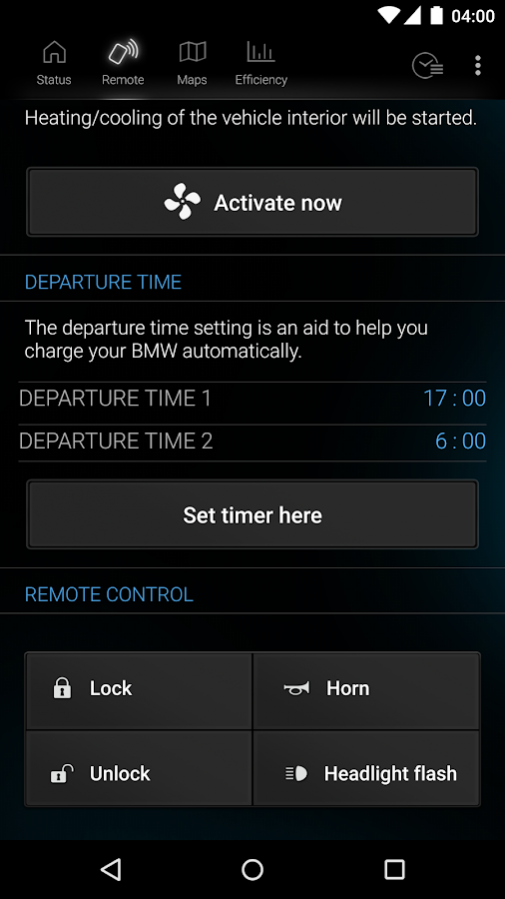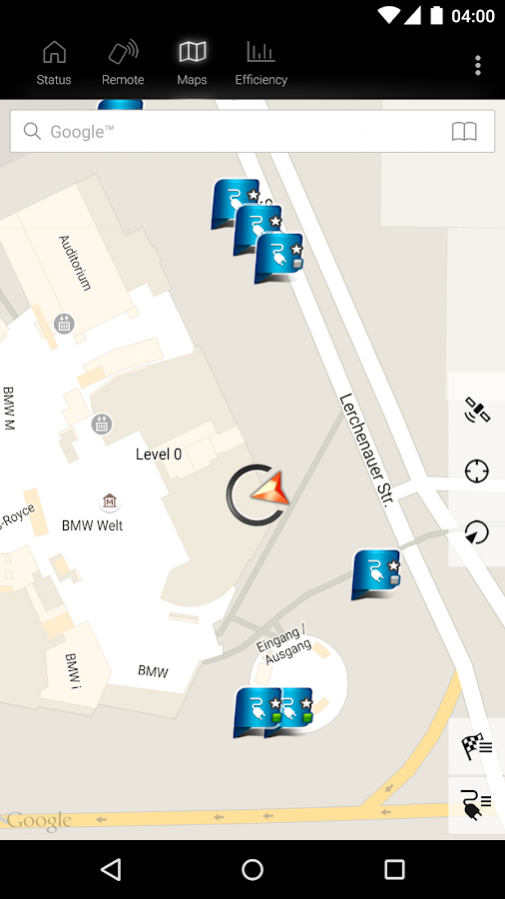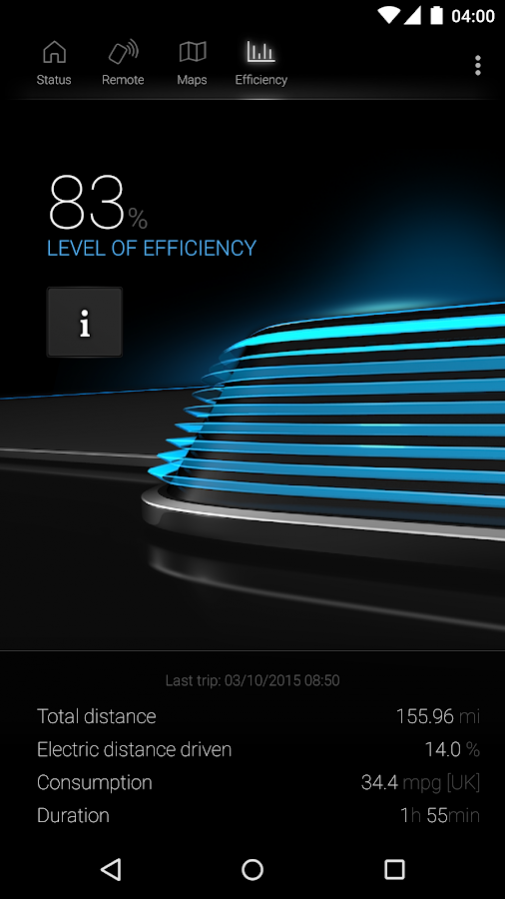My BMW Remote5.1.1
Publisher Description
With its innovative services, BMW ConnectedDrive enhances the safety and comfort of your BMW.
The “My BMW Remote"" app provides you with a connection to your BMW via the mobile phone network.
You are unsure whether or not you have locked your parked BMW and wish to lock it for peace of mind - without having to be close by?
The ""My BMW Remote"" app can be used exclusively for BMW vehicles equipped with option 6AP Remote Services or with an active BMW Assist contract (depends on market offer).
The special equipment package 6AG is required in order to use the BMW eDrive services.
Prior activation is required via the Customer Portal Login at www.bmw-connecteddrive.com
The following functions can be used with the ""My BMW Remote"" app (available functions depend on vehicle model and national variant):
• BMW eDrive Services: Charging status and vehicle range, display of charging stations, settings relating to charging and air conditioning for departure times as well as efficiency calculation for the driver’s own vehicle use
• Remote Door Lock & Unlock
• Remote Climate Control
• Remote Horn Blow: send a remote command to sound the horn of your BMW to help locate the vehicle
• Remote Light Flash: remote control of configurable exterior light functions to locate the vehicle
• Online search (powered by GoogleTM): address destination search on the smartphone and transfer to the vehicle navigation system
• Vehicle Finder: Display of the current vehicle position on a smartphone map – in order to find a parked vehicle
The ""My BMW Remote"" app is available free of charge. Usage is based on the general contractual and usage conditions for BMW ConnectedDrive.
Thank you for your interest in the ""My BMW Remote"" app. For further information on the wide range of services offered by BMW ConnectedDrive, please also consult our online portal at www.bmw.com/connecteddrive.
About My BMW Remote
The company that develops My BMW Remote is BMW GROUP. The latest version released by its developer is 5.1.1. This app was rated by 2 users of our site and has an average rating of 4.3.
To install My BMW Remote on your Android device, just click the green Continue To App button above to start the installation process. The app is listed on our website since 2018-05-31 and was downloaded 181 times. We have already checked if the download link is safe, however for your own protection we recommend that you scan the downloaded app with your antivirus. Your antivirus may detect the My BMW Remote as malware as malware if the download link to com.bmw.remote is broken.
How to install My BMW Remote on your Android device:
- Click on the Continue To App button on our website. This will redirect you to Google Play.
- Once the My BMW Remote is shown in the Google Play listing of your Android device, you can start its download and installation. Tap on the Install button located below the search bar and to the right of the app icon.
- A pop-up window with the permissions required by My BMW Remote will be shown. Click on Accept to continue the process.
- My BMW Remote will be downloaded onto your device, displaying a progress. Once the download completes, the installation will start and you'll get a notification after the installation is finished.
Program Details
System requirements
Download information
Pricing
Version History
version 5.1.1.ECE
posted on 2018-05-31
This version includes minor bug fixes.
version 5.0.0.ECE
posted on 2016-05-18
- Create a BMW ConnectedDrive account, add a BMW vehicle and activate the Remote Services using the app.,- Bugfixes and Improvements
version 1.5
posted on 2013-06-19
Several fixes and updates